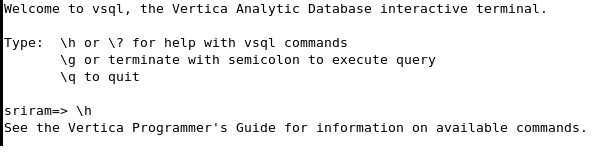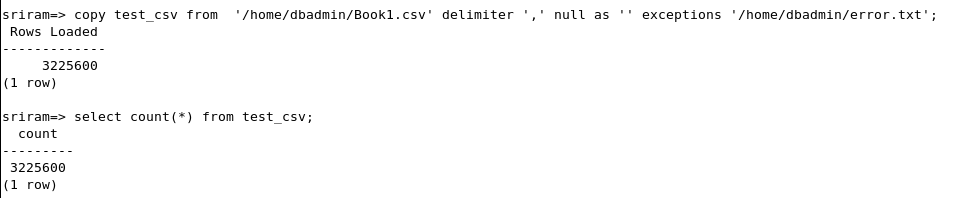The grid-based, column-oriented, Vertica Analytics Platform is designed to manage large, fast-growing volumes of data and provide very fast query performance when used for data warehouses and other query-intensive applications. The product claims to drastically improve query performance over traditional relational database systems, provide high-availability, and petabyte scalability on commodity enterprise servers.
Its design features include:
- Column-oriented storage organization, which increases performance of sequential record access at the expense of common transactional operations such as single record retrieval, updates, and deletes.[6]
- Standard SQL interface with many analytics capabilities built-in, such as time series gap filing/interpolation, event-based windowing and sessionization, pattern matching, event series joins, statistical computation (e.g., regression analysis), and geospatial analysis.
- Out-of-place updates and hybrid storage organization, which increase the performance of queries, insertions, and loads, but at the expense of updates and deletes.
- Compression, which reduces storage costs and I/O bandwidth. High compression is possible because columns of homogeneous datatype are stored together and because updates to the main store are batched.[7]
- Shared nothing architecture, which reduces system contention for shared resources and allows gradual degradation of performance in the face of hardware failure.
- Easy to use and maintain through automated data replication, server recovery, query optimization, and storage optimization.
- Support for standard programming interfaces ODBC, JDBC, and ADO.NET.
Key Features of the Vertica Analytics Platform
- Real-Time Query & Loading »Capture the time value of data by continuously loading information, while simultaneously allowing immediate access for rich analytics.
- Advanced In-Database Analytics »Ever growing library of features and functions to explore and process more data closer to the CPU cores without the need to extract.
- Database Designer & Administration Tools »Powerful setup, tuning and control with minimal administration effort. Can make continual improvements while the system remains online.
- Columnar Storage & Execution »Perform queries 50x-1000x faster by eliminating costly disk I/O without the hassle and overhead of indexes and materialized views.
- Aggressive Data Compression »Accomplish more with less CAPX, while delivering superior performance with our engine that operates on compressed data.
- Scale-Out MPP Architecture »Vertica automatically scales linearly and limitlessly by just adding industry-standard x86 servers to the grid. . . . .
- Automatic High Availability »Runs non-stop with automatic redundancy, failover and recovery optimized to deliver superior query performance as well. . . . .
- Optimizer, Execution Engine & Workload Management »Get maximum performance without worrying about the details of how it gets done. Users just think about questions, we deliver answers, fast.
- Native BI, ETL, & Hadoop/MapReduce Integration »Seamless integration with a robust and ever growing ecosystem of analytics solutions.
Today ..I am going to install HP vertica On one of my test server……
A proper & complete Installation guide can be found @ https://my.vertica.com/docs/6.1.x/PDF/HP_Vertica_6.1.x_InstallGuide.pdf
Lets Download and install vertica from https://my.vertica.com on RHEL5 64 Bit
[root@sriram ~]# rpm – iv /media/20131105_1301/vertica-6.1.3-0.x86_64.RHEL5.rpm
Preparing packages for installation…
vertica-6.1.3-0
Vertica Analytic Database V6.1.3-0 successfully installed on host sriram.localdomain
———————————————————————————-
Important Information
———————————————————————————-
If you are upgrading from a previous version, you must backup your database before
continuing with this install. After restarting your database, you will be unable
to revert to a previous version of the software.
———————————————————————————-
To download the latest Vertica documentation in zip or tar format please visit the
myvertica web site.
To complete installation and configuration of the cluster,
run: /opt/vertica/sbin/install_vertica
[root@sriram ~]# /opt/vertica/sbin/install_vertica
Vertica Analytic Database 6.1.3-0 Installation Tool
Upgrading admintools meta data format..
scanning /opt/vertica/config/users
WARNING: No hostname list provided. Installing to localhost
Starting installation tasks…
Getting system information for cluster (this may take a while)….
backing up admintools.conf on 127.0.0.1
Default shell on nodes:
127.0.0.1 /bin/bash
Checking/fixing OS parameters…..
Setting vm.min_free_kbytes to 51200 …
Info! The maximum number of open file descriptors is less than 65536
Setting open filehandle limit to 65536 …
Info! The session setting of pam_limits.so is not set in /etc/pam.d/su
Setting session of pam_limits.so in /etc/pam.d/su …
Info! Parameter vm.max_map_count is less than 253086
Setting vm.max_map_count to 253086 …
Detected cpufreq module loaded on 127.0.0.1
CPU frequency scaling is enabled. This may adversely affect the performance of your database.
Vertica recommends that cpu frequency scaling be turned off or set to ‘performance’
Creating/Checking Vertica DBA group
Creating/Checking Vertica DBA user
Password for dbadmin:
Installing/Repairing SSH keys for dbadmin
Creating Vertica Data Directory…
Updating spread configuration…
Verifying spread configuration on whole cluster.
Creating node node0001 definition for host 127.0.0.1
… Done
Error Monitor 0 errors 2 warnings
Installation completed with warnings.
Installation complete.
To create a database:
1. Logout and login as dbadmin.**
2. Run /opt/vertica/bin/adminTools as dbadmin
3. Select Create Database from the Configuration Menu
** The installation modified the group privileges for dbadmin.
If you used sudo to install vertica as dbadmin, you will
need to logout and login again before the privileges are applied.
[root@sriram ~]#
To create a database:
1. Logout and login as dbadmin.**
2. Run /opt/vertica/bin/adminTools as dbadmin
3. Select Create Database from the Configuration Menu
Now login as dbadmin and accept the license agreement ! Once after that now a window will appear, using which you can create & configure Vertica DB.
After Database creation you can see the below Interactive window for Regular operations !
You can See the documentation Guide @ http://www.vertica.com/documentation/documentation-6-1/
Thanks for reading this !
Sriram Sanka|Sr.Oracle DBA