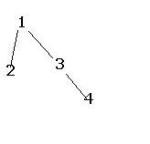What is Oracle Express Edition
Oracle Database Express Edition (XE) is a community supported edition of the Oracle Database family. It can be Installed in Linux, Windows, Dockers, and Virtual Machine as well.
Oracle Database Express Edition does not restrict in which environment it can be deployed. However, Oracle Database Express Edition is not supported and does not receive any patches, including security patches.
Oracle Database XE supports up to:
- 2 CPUs for foreground processes
- 2GB of RAM (SGA and PGA combined)
- 12GB of user data on disk (irrespective of compression factor)
You can Download Oracle XE from https://www.oracle.com/nl/database/technologies/xe-downloads.html but its not available for Oracle Linux Version 9, In this article we are going install OL8 Version in OL9.
Pre- Installation
1. Make sure to have FQDN(fully qualified domain name) and an Entry with the same in /etc/hosts file.
2. Install dependent rpm compat-openssl10 , This can be downloaded from https://dl.rockylinux.org/pub/rocky/8/AppStream/x86_64/os/Packages/c/compat-openssl10-1.0.2o-4.el8_6.x86_64.rpm
wget https://dl.rockylinux.org/pub/rocky/8/AppStream/x86_64/os/Packages/c/compat-openssl10-1.0.2o-4.el8_6.x86_64.rpm
--2022-12-22 07:06:53-- https://dl.rockylinux.org/pub/rocky/8/AppStream/x86_64/os/Packages/c/compat-openssl10-1.0.2o-4.el8_6.x86_64.rpm
Resolving dl.rockylinux.org (dl.rockylinux.org)... 199.232.194.132, 199.232.198.132, 2a04:4e42:4d::644, ...
Connecting to dl.rockylinux.org (dl.rockylinux.org)|199.232.194.132|:443... connected.
HTTP request sent, awaiting response... 200 OK
Length: 1182640 (1.1M) [application/x-redhat-package-manager]
Saving to: ‘compat-openssl10-1.0.2o-4.el8_6.x86_64.rpm’
compat-openssl10-1.0.2o-4.el8_6.x86_64.rpm 100%[========================================================================================================================================>] 1.13M --.-KB/s in 0.04s
2022-12-22 07:06:53 (30.2 MB/s) - ‘compat-openssl10-1.0.2o-4.el8_6.x86_64.rpm’ saved [1182640/1182640]
dnf -y localinstall compat-openssl10-1.0.2o-4.el8_6.x86_64.rpm
Last metadata expiration check: 3:41:22 ago on Thu 22 Dec 2022 03:25:41 AM EST.
Dependencies resolved.
=============================================================================================================================================================================================================================================
Package Architecture Version Repository Size
=============================================================================================================================================================================================================================================
Installing:
compat-openssl10 x86_64 1:1.0.2o-4.el8_6 @commandline 1.1 M
Installing dependencies:
make x86_64 1:4.3-7.el9 ol9_baseos_latest 571 k
Transaction Summary
=============================================================================================================================================================================================================================================
Install 2 Packages
Total size: 1.7 M
Total download size: 571 k
Installed size: 4.5 M
Downloading Packages:
make-4.3-7.el9.x86_64.rpm 267 kB/s | 571 kB 00:02
---------------------------------------------------------------------------------------------------------------------------------------------------------------------------------------------------------------------------------------------
Total 267 kB/s | 571 kB 00:02
Running transaction check
Transaction check succeeded.
Running transaction test
Transaction test succeeded.
Running transaction
Preparing : 1/1
Installing : make-1:4.3-7.el9.x86_64 1/2
Installing : compat-openssl10-1:1.0.2o-4.el8_6.x86_64 2/2
Running scriptlet: compat-openssl10-1:1.0.2o-4.el8_6.x86_64 2/2
Verifying : make-1:4.3-7.el9.x86_64 1/2
Verifying : compat-openssl10-1:1.0.2o-4.el8_6.x86_64 2/2
Installed:
compat-openssl10-1:1.0.2o-4.el8_6.x86_64 make-1:4.3-7.el9.x86_64
Complete!
Download and Install Required Softwares
Download , Install the PreInstall RPM and Database RPM using dnf / yum .
# OL8
#dnf install -y oracle-database-preinstall-21c
curl -o oracle-database-preinstall-21c-1.0-1.el8.x86_64.rpm https://yum.oracle.com/repo/OracleLinux/OL8/appstream/x86_64/getPackage/oracle-database-preinstall-21c-1.0-1.el8.x86_64.rpm
dnf -y localinstall oracle-database-xe-21c-1.0-1.ol8.x86_64.rpm
Downloading Database Software RPM
curl -o oracle-database-preinstall-21c-1.0-1.el8.x86_64.rpm https://yum.oracle.com/repo/OracleLinux/OL8/appstream/x86_64/getPackage/oracle-database-preinstall-21c-1.0-1.el8.x86_64.rpm
% Total % Received % Xferd Average Speed Time Time Time Current
Dload Upload Total Spent Left Speed
100 30772 100 30772 0 0 132k 0 --:--:-- --:--:-- --:--:-- 132k
Install PreInstall RPM
yum -y localinstall oracle-database-preinstall-21c-1.0-1.el8.x86_64.rpm
Last metadata expiration check: 3:41:31 ago on Thu 22 Dec 2022 03:25:41 AM EST.
Dependencies resolved.
=============================================================================================================================================================================================================================================
Package Architecture Version Repository Size
=============================================================================================================================================================================================================================================
Installing:
oracle-database-preinstall-21c x86_64 1.0-1.el8 @commandline 30 k
Installing dependencies:
bc x86_64 1.07.1-14.el9 ol9_baseos_latest 135 k
bind-libs x86_64 32:9.16.23-5.el9_1 ol9_appstream 1.2 M
bind-license noarch 32:9.16.23-5.el9_1 ol9_appstream 13 k
bind-utils x86_64 32:9.16.23-5.el9_1 ol9_appstream 224 k
binutils x86_64 2.35.2-24.0.1.el9 ol9_baseos_latest 4.8 M
binutils-gold x86_64 2.35.2-24.0.1.el9 ol9_baseos_latest 743 k
checkpolicy x86_64 3.4-1.el9 ol9_appstream 355 k
fstrm x86_64 0.6.1-3.el9 ol9_appstream 28 k
glibc-devel x86_64 2.34-40.0.1.el9 ol9_appstream 62 k
glibc-headers x86_64 2.34-40.0.1.el9 ol9_appstream 910 k
gssproxy x86_64 0.8.4-4.el9 ol9_baseos_latest 120 k
initscripts x86_64 10.11.5-1.el9 ol9_baseos_latest 287 k
kernel-headers x86_64 5.14.0-162.6.1.el9_1 ol9_appstream 4.2 M
keyutils x86_64 1.6.1-4.el9 ol9_baseos_latest 74 k
ksh x86_64 3:1.0.0~beta.1-2.0.1.el9 ol9_appstream 891 k
libICE x86_64 1.0.10-8.el9 ol9_appstream 71 k
libSM x86_64 1.2.3-10.el9 ol9_appstream 42 k
libX11 x86_64 1.7.0-7.el9 ol9_appstream 648 k
libX11-common noarch 1.7.0-7.el9 ol9_appstream 350 k
libX11-xcb x86_64 1.7.0-7.el9 ol9_appstream 12 k
libXau x86_64 1.0.9-8.el9 ol9_appstream 36 k
libXcomposite x86_64 0.4.5-7.el9 ol9_appstream 29 k
libXext x86_64 1.3.4-8.el9 ol9_appstream 40 k
libXi x86_64 1.7.10-8.el9 ol9_appstream 40 k
libXinerama x86_64 1.1.4-10.el9 ol9_appstream 15 k
libXmu x86_64 1.1.3-8.el9 ol9_appstream 79 k
libXrandr x86_64 1.5.2-8.el9 ol9_appstream 28 k
libXrender x86_64 0.9.10-16.el9 ol9_appstream 28 k
libXt x86_64 1.2.0-6.el9 ol9_appstream 180 k
libXtst x86_64 1.2.3-16.el9 ol9_appstream 21 k
libXv x86_64 1.0.11-16.el9 ol9_appstream 19 k
libXxf86dga x86_64 1.1.5-8.el9 ol9_appstream 21 k
libXxf86vm x86_64 1.1.4-18.el9 ol9_appstream 19 k
libdmx x86_64 1.1.4-12.el9 ol9_appstream 17 k
libev x86_64 4.33-5.el9 ol9_baseos_latest 53 k
libmaxminddb x86_64 1.5.2-3.el9 ol9_appstream 34 k
libnfsidmap x86_64 1:2.5.4-15.el9 ol9_baseos_latest 72 k
libnsl x86_64 2.34-40.0.1.el9 ol9_baseos_latest 69 k
libuv x86_64 1:1.42.0-1.el9 ol9_appstream 158 k
libverto-libev x86_64 0.3.2-3.el9 ol9_baseos_latest 14 k
libxcb x86_64 1.13.1-9.el9 ol9_appstream 251 k
libxcrypt-devel x86_64 4.4.18-3.el9 ol9_appstream 42 k
lm_sensors-libs x86_64 3.6.0-10.el9 ol9_appstream 42 k
net-tools x86_64 2.0-0.62.20160912git.el9 ol9_baseos_latest 344 k
nfs-utils x86_64 1:2.5.4-15.el9 ol9_baseos_latest 507 k
pcp-conf x86_64 5.3.7-7.el9 ol9_appstream 38 k
pcp-libs x86_64 5.3.7-7.el9 ol9_appstream 612 k
policycoreutils-python-utils noarch 3.4-4.el9 ol9_appstream 111 k
protobuf-c x86_64 1.3.3-12.el9 ol9_baseos_latest 40 k
python3-audit x86_64 3.0.7-103.el9 ol9_appstream 88 k
python3-libsemanage x86_64 3.4-2.el9 ol9_appstream 85 k
python3-policycoreutils noarch 3.4-4.el9 ol9_appstream 2.3 M
python3-pyyaml x86_64 5.4.1-6.0.1.el9 ol9_baseos_latest 258 k
python3-setools x86_64 4.4.0-5.el9 ol9_baseos_latest 795 k
python3-setuptools noarch 53.0.0-10.el9 ol9_baseos_latest 1.3 M
quota x86_64 1:4.06-6.el9 ol9_baseos_latest 212 k
quota-nls noarch 1:4.06-6.el9 ol9_baseos_latest 84 k
rpcbind x86_64 1.2.6-5.el9 ol9_baseos_latest 69 k
smartmontools x86_64 1:7.2-6.el9 ol9_baseos_latest 578 k
sssd-nfs-idmap x86_64 2.7.3-4.0.1.el9_1.1 ol9_baseos_latest 45 k
sysstat x86_64 12.5.4-3.0.1.el9 ol9_appstream 539 k
unzip x86_64 6.0-56.0.1.el9 ol9_baseos_latest 195 k
xorg-x11-utils x86_64 7.5-40.el9 ol9_appstream 123 k
xorg-x11-xauth x86_64 1:1.1-10.el9 ol9_appstream 36 k
Transaction Summary
=============================================================================================================================================================================================================================================
Install 65 Packages
Total size: 25 M
Total download size: 25 M
Installed size: 73 M
Downloading Packages:
(1/64): bc-1.07.1-14.el9.x86_64.rpm 58 kB/s | 135 kB 00:02
(2/64): gssproxy-0.8.4-4.el9.x86_64.rpm 2.8 MB/s | 120 kB 00:00
(3/64): binutils-gold-2.35.2-24.0.1.el9.x86_64.rpm 286 kB/s | 743 kB 00:02
(4/64): keyutils-1.6.1-4.el9.x86_64.rpm 2.6 MB/s | 74 kB 00:00
(5/64): libev-4.33-5.el9.x86_64.rpm 2.2 MB/s | 53 kB 00:00
(6/64): libnfsidmap-2.5.4-15.el9.x86_64.rpm 2.5 MB/s | 72 kB 00:00
(7/64): binutils-2.35.2-24.0.1.el9.x86_64.rpm 1.7 MB/s | 4.8 MB 00:02
(8/64): libverto-libev-0.3.2-3.el9.x86_64.rpm 208 kB/s | 14 kB 00:00
(9/64): net-tools-2.0-0.62.20160912git.el9.x86_64.rpm 8.0 MB/s | 344 kB 00:00
(10/64): nfs-utils-2.5.4-15.el9.x86_64.rpm 8.6 MB/s | 507 kB 00:00
(11/64): protobuf-c-1.3.3-12.el9.x86_64.rpm 39 kB/s | 40 kB 00:01
(12/64): python3-pyyaml-5.4.1-6.0.1.el9.x86_64.rpm 5.1 MB/s | 258 kB 00:00
(13/64): libnsl-2.34-40.0.1.el9.x86_64.rpm 49 kB/s | 69 kB 00:01
(14/64): python3-setools-4.4.0-5.el9.x86_64.rpm 11 MB/s | 795 kB 00:00
(15/64): initscripts-10.11.5-1.el9.x86_64.rpm 122 kB/s | 287 kB 00:02
(16/64): quota-4.06-6.el9.x86_64.rpm 153 kB/s | 212 kB 00:01
(17/64): quota-nls-4.06-6.el9.noarch.rpm 104 kB/s | 84 kB 00:00
(18/64): rpcbind-1.2.6-5.el9.x86_64.rpm 1.8 MB/s | 69 kB 00:00
(19/64): sssd-nfs-idmap-2.7.3-4.0.1.el9_1.1.x86_64.rpm 1.4 MB/s | 45 kB 00:00
(20/64): unzip-6.0-56.0.1.el9.x86_64.rpm 3.4 MB/s | 195 kB 00:00
(21/64): bind-libs-9.16.23-5.el9_1.x86_64.rpm 16 MB/s | 1.2 MB 00:00
(22/64): bind-license-9.16.23-5.el9_1.noarch.rpm 403 kB/s | 13 kB 00:00
(23/64): bind-utils-9.16.23-5.el9_1.x86_64.rpm 3.8 MB/s | 224 kB 00:00
(24/64): checkpolicy-3.4-1.el9.x86_64.rpm 6.5 MB/s | 355 kB 00:00
(25/64): smartmontools-7.2-6.el9.x86_64.rpm 560 kB/s | 578 kB 00:01
(26/64): python3-setuptools-53.0.0-10.el9.noarch.rpm 482 kB/s | 1.3 MB 00:02
(27/64): fstrm-0.6.1-3.el9.x86_64.rpm 17 kB/s | 28 kB 00:01
(28/64): glibc-devel-2.34-40.0.1.el9.x86_64.rpm 40 kB/s | 62 kB 00:01
(29/64): glibc-headers-2.34-40.0.1.el9.x86_64.rpm 428 kB/s | 910 kB 00:02
(30/64): kernel-headers-5.14.0-162.6.1.el9_1.x86_64.rpm 1.6 MB/s | 4.2 MB 00:02
(31/64): libICE-1.0.10-8.el9.x86_64.rpm 40 kB/s | 71 kB 00:01
(32/64): ksh-1.0.0~beta.1-2.0.1.el9.x86_64.rpm 321 kB/s | 891 kB 00:02
(33/64): libX11-common-1.7.0-7.el9.noarch.rpm 10 MB/s | 350 kB 00:00
(34/64): libSM-1.2.3-10.el9.x86_64.rpm 30 kB/s | 42 kB 00:01
(35/64): libXau-1.0.9-8.el9.x86_64.rpm 1.6 MB/s | 36 kB 00:00
(36/64): libXcomposite-0.4.5-7.el9.x86_64.rpm 1.3 MB/s | 29 kB 00:00
(37/64): libXext-1.3.4-8.el9.x86_64.rpm 1.8 MB/s | 40 kB 00:00
(38/64): libX11-1.7.0-7.el9.x86_64.rpm 374 kB/s | 648 kB 00:01
(39/64): libXinerama-1.1.4-10.el9.x86_64.rpm 703 kB/s | 15 kB 00:00
(40/64): libX11-xcb-1.7.0-7.el9.x86_64.rpm 6.8 kB/s | 12 kB 00:01
(41/64): libXrandr-1.5.2-8.el9.x86_64.rpm 1.2 MB/s | 28 kB 00:00
(42/64): libXi-1.7.10-8.el9.x86_64.rpm 29 kB/s | 40 kB 00:01
(43/64): libXmu-1.1.3-8.el9.x86_64.rpm 56 kB/s | 79 kB 00:01
(44/64): libXrender-0.9.10-16.el9.x86_64.rpm 17 kB/s | 28 kB 00:01
(45/64): libXt-1.2.0-6.el9.x86_64.rpm 112 kB/s | 180 kB 00:01
(46/64): libXtst-1.2.3-16.el9.x86_64.rpm 15 kB/s | 21 kB 00:01
(47/64): libXxf86dga-1.1.5-8.el9.x86_64.rpm 15 kB/s | 21 kB 00:01
(48/64): libXv-1.0.11-16.el9.x86_64.rpm 11 kB/s | 19 kB 00:01
(49/64): libXxf86vm-1.1.4-18.el9.x86_64.rpm 13 kB/s | 19 kB 00:01
(50/64): libdmx-1.1.4-12.el9.x86_64.rpm 17 kB/s | 17 kB 00:01
(51/64): libmaxminddb-1.5.2-3.el9.x86_64.rpm 28 kB/s | 34 kB 00:01
(52/64): libuv-1.42.0-1.el9.x86_64.rpm 82 kB/s | 158 kB 00:01
(53/64): libxcb-1.13.1-9.el9.x86_64.rpm 144 kB/s | 251 kB 00:01
(54/64): libxcrypt-devel-4.4.18-3.el9.x86_64.rpm 26 kB/s | 42 kB 00:01
(55/64): lm_sensors-libs-3.6.0-10.el9.x86_64.rpm 42 kB/s | 42 kB 00:00
(56/64): policycoreutils-python-utils-3.4-4.el9.noarch.rpm 4.7 MB/s | 111 kB 00:00
(57/64): python3-audit-3.0.7-103.el9.x86_64.rpm 3.8 MB/s | 88 kB 00:00
(58/64): python3-libsemanage-3.4-2.el9.x86_64.rpm 1.4 MB/s | 85 kB 00:00
(59/64): python3-policycoreutils-3.4-4.el9.noarch.rpm 39 MB/s | 2.3 MB 00:00
(60/64): pcp-conf-5.3.7-7.el9.x86_64.rpm 28 kB/s | 38 kB 00:01
(61/64): pcp-libs-5.3.7-7.el9.x86_64.rpm 316 kB/s | 612 kB 00:01
(62/64): sysstat-12.5.4-3.0.1.el9.x86_64.rpm 246 kB/s | 539 kB 00:02
(63/64): xorg-x11-utils-7.5-40.el9.x86_64.rpm 62 kB/s | 123 kB 00:01
(64/64): xorg-x11-xauth-1.1-10.el9.x86_64.rpm 25 kB/s | 36 kB 00:01
---------------------------------------------------------------------------------------------------------------------------------------------------------------------------------------------------------------------------------------------
Total 1.1 MB/s | 25 MB 00:22
Running transaction check
Transaction check succeeded.
Running transaction test
Transaction test succeeded.
Running transaction
Preparing : 1/1
Installing : binutils-gold-2.35.2-24.0.1.el9.x86_64 1/65
Installing : binutils-2.35.2-24.0.1.el9.x86_64 2/65
Running scriptlet: binutils-2.35.2-24.0.1.el9.x86_64 2/65
Installing : libuv-1:1.42.0-1.el9.x86_64 3/65
Installing : libXau-1.0.9-8.el9.x86_64 4/65
Installing : libxcb-1.13.1-9.el9.x86_64 5/65
Installing : libICE-1.0.10-8.el9.x86_64 6/65
Installing : protobuf-c-1.3.3-12.el9.x86_64 7/65
Installing : libnfsidmap-1:2.5.4-15.el9.x86_64 8/65
Installing : libSM-1.2.3-10.el9.x86_64 9/65
Installing : python3-libsemanage-3.4-2.el9.x86_64 10/65
Installing : python3-audit-3.0.7-103.el9.x86_64 11/65
Installing : pcp-conf-5.3.7-7.el9.x86_64 12/65
Installing : pcp-libs-5.3.7-7.el9.x86_64 13/65
Installing : lm_sensors-libs-3.6.0-10.el9.x86_64 14/65
Installing : sysstat-12.5.4-3.0.1.el9.x86_64 15/65
Running scriptlet: sysstat-12.5.4-3.0.1.el9.x86_64 15/65
Created symlink /etc/systemd/system/multi-user.target.wants/sysstat.service → /usr/lib/systemd/system/sysstat.service.
Created symlink /etc/systemd/system/sysstat.service.wants/sysstat-collect.timer → /usr/lib/systemd/system/sysstat-collect.timer.
Created symlink /etc/systemd/system/sysstat.service.wants/sysstat-summary.timer → /usr/lib/systemd/system/sysstat-summary.timer.
Installing : libmaxminddb-1.5.2-3.el9.x86_64 16/65
Installing : libX11-xcb-1.7.0-7.el9.x86_64 17/65
Installing : libX11-common-1.7.0-7.el9.noarch 18/65
Installing : libX11-1.7.0-7.el9.x86_64 19/65
Installing : libXext-1.3.4-8.el9.x86_64 20/65
Installing : libXi-1.7.10-8.el9.x86_64 21/65
Installing : libXrender-0.9.10-16.el9.x86_64 22/65
Installing : libXrandr-1.5.2-8.el9.x86_64 23/65
Installing : libXtst-1.2.3-16.el9.x86_64 24/65
Installing : libXinerama-1.1.4-10.el9.x86_64 25/65
Installing : libXv-1.0.11-16.el9.x86_64 26/65
Installing : libXxf86dga-1.1.5-8.el9.x86_64 27/65
Installing : libXxf86vm-1.1.4-18.el9.x86_64 28/65
Installing : libdmx-1.1.4-12.el9.x86_64 29/65
Installing : libXcomposite-0.4.5-7.el9.x86_64 30/65
Installing : xorg-x11-utils-7.5-40.el9.x86_64 31/65
Installing : libXt-1.2.0-6.el9.x86_64 32/65
Installing : libXmu-1.1.3-8.el9.x86_64 33/65
Installing : xorg-x11-xauth-1:1.1-10.el9.x86_64 34/65
Installing : ksh-3:1.0.0~beta.1-2.0.1.el9.x86_64 35/65
Running scriptlet: ksh-3:1.0.0~beta.1-2.0.1.el9.x86_64 35/65
Installing : kernel-headers-5.14.0-162.6.1.el9_1.x86_64 36/65
Installing : glibc-headers-2.34-40.0.1.el9.x86_64 37/65
Installing : libxcrypt-devel-4.4.18-3.el9.x86_64 38/65
Installing : glibc-devel-2.34-40.0.1.el9.x86_64 39/65
Installing : fstrm-0.6.1-3.el9.x86_64 40/65
Installing : checkpolicy-3.4-1.el9.x86_64 41/65
Installing : bind-license-32:9.16.23-5.el9_1.noarch 42/65
Installing : bind-libs-32:9.16.23-5.el9_1.x86_64 43/65
Installing : bind-utils-32:9.16.23-5.el9_1.x86_64 44/65
Installing : unzip-6.0-56.0.1.el9.x86_64 45/65
Installing : smartmontools-1:7.2-6.el9.x86_64 46/65
Running scriptlet: smartmontools-1:7.2-6.el9.x86_64 46/65
Created symlink /etc/systemd/system/multi-user.target.wants/smartd.service → /usr/lib/systemd/system/smartd.service.
Running scriptlet: rpcbind-1.2.6-5.el9.x86_64 47/65
Installing : rpcbind-1.2.6-5.el9.x86_64 47/65
Running scriptlet: rpcbind-1.2.6-5.el9.x86_64 47/65
Created symlink /etc/systemd/system/multi-user.target.wants/rpcbind.service → /usr/lib/systemd/system/rpcbind.service.
Created symlink /etc/systemd/system/sockets.target.wants/rpcbind.socket → /usr/lib/systemd/system/rpcbind.socket.
Installing : quota-nls-1:4.06-6.el9.noarch 48/65
Installing : quota-1:4.06-6.el9.x86_64 49/65
Installing : python3-setuptools-53.0.0-10.el9.noarch 50/65
Installing : python3-setools-4.4.0-5.el9.x86_64 51/65
Installing : python3-policycoreutils-3.4-4.el9.noarch 52/65
Installing : policycoreutils-python-utils-3.4-4.el9.noarch 53/65
Installing : python3-pyyaml-5.4.1-6.0.1.el9.x86_64 54/65
Installing : net-tools-2.0-0.62.20160912git.el9.x86_64 55/65
Running scriptlet: net-tools-2.0-0.62.20160912git.el9.x86_64 55/65
Installing : libnsl-2.34-40.0.1.el9.x86_64 56/65
Installing : libev-4.33-5.el9.x86_64 57/65
Installing : libverto-libev-0.3.2-3.el9.x86_64 58/65
Installing : gssproxy-0.8.4-4.el9.x86_64 59/65
Running scriptlet: gssproxy-0.8.4-4.el9.x86_64 59/65
Installing : keyutils-1.6.1-4.el9.x86_64 60/65
Running scriptlet: nfs-utils-1:2.5.4-15.el9.x86_64 61/65
Installing : nfs-utils-1:2.5.4-15.el9.x86_64 61/65
Running scriptlet: nfs-utils-1:2.5.4-15.el9.x86_64 61/65
Installing : initscripts-10.11.5-1.el9.x86_64 62/65
Running scriptlet: initscripts-10.11.5-1.el9.x86_64 62/65
Created symlink /etc/systemd/system/sysinit.target.wants/import-state.service → /usr/lib/systemd/system/import-state.service.
Created symlink /etc/systemd/system/sysinit.target.wants/loadmodules.service → /usr/lib/systemd/system/loadmodules.service.
Installing : bc-1.07.1-14.el9.x86_64 63/65
Installing : oracle-database-preinstall-21c-1.0-1.el8.x86_64 64/65
Installing : sssd-nfs-idmap-2.7.3-4.0.1.el9_1.1.x86_64 65/65
Running scriptlet: oracle-database-preinstall-21c-1.0-1.el8.x86_64 65/65
Running scriptlet: sssd-nfs-idmap-2.7.3-4.0.1.el9_1.1.x86_64 65/65
Verifying : bc-1.07.1-14.el9.x86_64 1/65
Verifying : binutils-2.35.2-24.0.1.el9.x86_64 2/65
Verifying : binutils-gold-2.35.2-24.0.1.el9.x86_64 3/65
Verifying : gssproxy-0.8.4-4.el9.x86_64 4/65
Verifying : initscripts-10.11.5-1.el9.x86_64 5/65
Verifying : keyutils-1.6.1-4.el9.x86_64 6/65
Verifying : libev-4.33-5.el9.x86_64 7/65
Verifying : libnfsidmap-1:2.5.4-15.el9.x86_64 8/65
Verifying : libnsl-2.34-40.0.1.el9.x86_64 9/65
Verifying : libverto-libev-0.3.2-3.el9.x86_64 10/65
Verifying : net-tools-2.0-0.62.20160912git.el9.x86_64 11/65
Verifying : nfs-utils-1:2.5.4-15.el9.x86_64 12/65
Verifying : protobuf-c-1.3.3-12.el9.x86_64 13/65
Verifying : python3-pyyaml-5.4.1-6.0.1.el9.x86_64 14/65
Verifying : python3-setools-4.4.0-5.el9.x86_64 15/65
Verifying : python3-setuptools-53.0.0-10.el9.noarch 16/65
Verifying : quota-1:4.06-6.el9.x86_64 17/65
Verifying : quota-nls-1:4.06-6.el9.noarch 18/65
Verifying : rpcbind-1.2.6-5.el9.x86_64 19/65
Verifying : smartmontools-1:7.2-6.el9.x86_64 20/65
Verifying : sssd-nfs-idmap-2.7.3-4.0.1.el9_1.1.x86_64 21/65
Verifying : unzip-6.0-56.0.1.el9.x86_64 22/65
Verifying : bind-libs-32:9.16.23-5.el9_1.x86_64 23/65
Verifying : bind-license-32:9.16.23-5.el9_1.noarch 24/65
Verifying : bind-utils-32:9.16.23-5.el9_1.x86_64 25/65
Verifying : checkpolicy-3.4-1.el9.x86_64 26/65
Verifying : fstrm-0.6.1-3.el9.x86_64 27/65
Verifying : glibc-devel-2.34-40.0.1.el9.x86_64 28/65
Verifying : glibc-headers-2.34-40.0.1.el9.x86_64 29/65
Verifying : kernel-headers-5.14.0-162.6.1.el9_1.x86_64 30/65
Verifying : ksh-3:1.0.0~beta.1-2.0.1.el9.x86_64 31/65
Verifying : libICE-1.0.10-8.el9.x86_64 32/65
Verifying : libSM-1.2.3-10.el9.x86_64 33/65
Verifying : libX11-1.7.0-7.el9.x86_64 34/65
Verifying : libX11-common-1.7.0-7.el9.noarch 35/65
Verifying : libX11-xcb-1.7.0-7.el9.x86_64 36/65
Verifying : libXau-1.0.9-8.el9.x86_64 37/65
Verifying : libXcomposite-0.4.5-7.el9.x86_64 38/65
Verifying : libXext-1.3.4-8.el9.x86_64 39/65
Verifying : libXi-1.7.10-8.el9.x86_64 40/65
Verifying : libXinerama-1.1.4-10.el9.x86_64 41/65
Verifying : libXmu-1.1.3-8.el9.x86_64 42/65
Verifying : libXrandr-1.5.2-8.el9.x86_64 43/65
Verifying : libXrender-0.9.10-16.el9.x86_64 44/65
Verifying : libXt-1.2.0-6.el9.x86_64 45/65
Verifying : libXtst-1.2.3-16.el9.x86_64 46/65
Verifying : libXv-1.0.11-16.el9.x86_64 47/65
Verifying : libXxf86dga-1.1.5-8.el9.x86_64 48/65
Verifying : libXxf86vm-1.1.4-18.el9.x86_64 49/65
Verifying : libdmx-1.1.4-12.el9.x86_64 50/65
Verifying : libmaxminddb-1.5.2-3.el9.x86_64 51/65
Verifying : libuv-1:1.42.0-1.el9.x86_64 52/65
Verifying : libxcb-1.13.1-9.el9.x86_64 53/65
Verifying : libxcrypt-devel-4.4.18-3.el9.x86_64 54/65
Verifying : lm_sensors-libs-3.6.0-10.el9.x86_64 55/65
Verifying : pcp-conf-5.3.7-7.el9.x86_64 56/65
Verifying : pcp-libs-5.3.7-7.el9.x86_64 57/65
Verifying : policycoreutils-python-utils-3.4-4.el9.noarch 58/65
Verifying : python3-audit-3.0.7-103.el9.x86_64 59/65
Verifying : python3-libsemanage-3.4-2.el9.x86_64 60/65
Verifying : python3-policycoreutils-3.4-4.el9.noarch 61/65
Verifying : sysstat-12.5.4-3.0.1.el9.x86_64 62/65
Verifying : xorg-x11-utils-7.5-40.el9.x86_64 63/65
Verifying : xorg-x11-xauth-1:1.1-10.el9.x86_64 64/65
Verifying : oracle-database-preinstall-21c-1.0-1.el8.x86_64 65/65
Installed:
bc-1.07.1-14.el9.x86_64 bind-libs-32:9.16.23-5.el9_1.x86_64 bind-license-32:9.16.23-5.el9_1.noarch bind-utils-32:9.16.23-5.el9_1.x86_64 binutils-2.35.2-24.0.1.el9.x86_64
binutils-gold-2.35.2-24.0.1.el9.x86_64 checkpolicy-3.4-1.el9.x86_64 fstrm-0.6.1-3.el9.x86_64 glibc-devel-2.34-40.0.1.el9.x86_64 glibc-headers-2.34-40.0.1.el9.x86_64
gssproxy-0.8.4-4.el9.x86_64 initscripts-10.11.5-1.el9.x86_64 kernel-headers-5.14.0-162.6.1.el9_1.x86_64 keyutils-1.6.1-4.el9.x86_64 ksh-3:1.0.0~beta.1-2.0.1.el9.x86_64
libICE-1.0.10-8.el9.x86_64 libSM-1.2.3-10.el9.x86_64 libX11-1.7.0-7.el9.x86_64 libX11-common-1.7.0-7.el9.noarch libX11-xcb-1.7.0-7.el9.x86_64
libXau-1.0.9-8.el9.x86_64 libXcomposite-0.4.5-7.el9.x86_64 libXext-1.3.4-8.el9.x86_64 libXi-1.7.10-8.el9.x86_64 libXinerama-1.1.4-10.el9.x86_64
libXmu-1.1.3-8.el9.x86_64 libXrandr-1.5.2-8.el9.x86_64 libXrender-0.9.10-16.el9.x86_64 libXt-1.2.0-6.el9.x86_64 libXtst-1.2.3-16.el9.x86_64
libXv-1.0.11-16.el9.x86_64 libXxf86dga-1.1.5-8.el9.x86_64 libXxf86vm-1.1.4-18.el9.x86_64 libdmx-1.1.4-12.el9.x86_64 libev-4.33-5.el9.x86_64
libmaxminddb-1.5.2-3.el9.x86_64 libnfsidmap-1:2.5.4-15.el9.x86_64 libnsl-2.34-40.0.1.el9.x86_64 libuv-1:1.42.0-1.el9.x86_64 libverto-libev-0.3.2-3.el9.x86_64
libxcb-1.13.1-9.el9.x86_64 libxcrypt-devel-4.4.18-3.el9.x86_64 lm_sensors-libs-3.6.0-10.el9.x86_64 net-tools-2.0-0.62.20160912git.el9.x86_64 nfs-utils-1:2.5.4-15.el9.x86_64
oracle-database-preinstall-21c-1.0-1.el8.x86_64 pcp-conf-5.3.7-7.el9.x86_64 pcp-libs-5.3.7-7.el9.x86_64 policycoreutils-python-utils-3.4-4.el9.noarch protobuf-c-1.3.3-12.el9.x86_64
python3-audit-3.0.7-103.el9.x86_64 python3-libsemanage-3.4-2.el9.x86_64 python3-policycoreutils-3.4-4.el9.noarch python3-pyyaml-5.4.1-6.0.1.el9.x86_64 python3-setools-4.4.0-5.el9.x86_64
python3-setuptools-53.0.0-10.el9.noarch quota-1:4.06-6.el9.x86_64 quota-nls-1:4.06-6.el9.noarch rpcbind-1.2.6-5.el9.x86_64 smartmontools-1:7.2-6.el9.x86_64
sssd-nfs-idmap-2.7.3-4.0.1.el9_1.1.x86_64 sysstat-12.5.4-3.0.1.el9.x86_64 unzip-6.0-56.0.1.el9.x86_64 xorg-x11-utils-7.5-40.el9.x86_64 xorg-x11-xauth-1:1.1-10.el9.x86_64
Complete!
Install Database XE RPM
dnf -y localinstall oracle-database-xe-21c-1.0-1.ol8.x86_64.rpm
Last metadata expiration check: 3:43:34 ago on Thu 22 Dec 2022 03:25:41 AM EST.
Dependencies resolved.
=============================================================================================================================================================================================================================================
Package Architecture Version Repository Size
=============================================================================================================================================================================================================================================
Installing:
oracle-database-xe-21c x86_64 1.0-1 @commandline 2.2 G
Transaction Summary
=============================================================================================================================================================================================================================================
Install 1 Package
Total size: 2.2 G
Installed size: 5.8 G
Downloading Packages:
Running transaction check
Transaction check succeeded.
Running transaction test
Transaction test succeeded.
Running transaction
Preparing : 1/1
Running scriptlet: oracle-database-xe-21c-1.0-1.x86_64 1/1
Installing : oracle-database-xe-21c-1.0-1.x86_64 1/1
Running scriptlet: oracle-database-xe-21c-1.0-1.x86_64 1/1
[INFO] Executing post installation scripts...
[INFO] Oracle home installed successfully and ready to be configured.
To configure Oracle Database XE, optionally modify the parameters in '/etc/sysconfig/oracle-xe-21c.conf' and then execute '/etc/init.d/oracle-xe-21c configure' as root.
Verifying : oracle-database-xe-21c-1.0-1.x86_64 1/1
Installed:
oracle-database-xe-21c-1.0-1.x86_64
Complete!
This Completes the Required RPM and Database Installation
Configuring the Database
# /etc/init.d/oracle-xe-21c configure
Oracle Net Listener configured.
Specify a password to be used for database accounts. Oracle recommends that the password entered should be at least 8 characters in length, contain at least 1 uppercase character, 1 lower case character and 1 digit [0-9]. Note that the same password will be used for SYS, SYSTEM and PDBADMIN accounts:
Confirm the password:
Configuring Oracle Listener.
Listener configuration succeeded.
Configuring Oracle Database XE.
Enter SYS user password:
************
Enter SYSTEM user password:
**************
Enter PDBADMIN User Password:
**************
[WARNING] [INS-08109] Unexpected error occurred while validating inputs at state 'DBCreationOptions'.
CAUSE: No additional information available.
ACTION: Contact Oracle Support Services or refer to the software manual.
SUMMARY:
- java.lang.NullPointerException
Database configuration failed. Check logs under '/opt/oracle/cfgtoollogs/dbca'.
Set the CV_ASSUME_DISTID variable as its coming as NULL, to proceed further.
export CV_ASSUME_DISTID=OEL8.4
# /etc/init.d/oracle-xe-21c configure
Oracle Net Listener configured.
Specify a password to be used for database accounts. Oracle recommends that the password entered should be at least 8 characters in length, contain at least 1 uppercase character, 1 lower case character and 1 digit [0-9]. Note that the same password will be used for SYS, SYSTEM and PDBADMIN accounts:
Confirm the password:
Configuring Oracle Listener.
Listener configuration succeeded.
Configuring Oracle Database XE.
Enter SYS user password:
*************
Enter SYSTEM user password:
*************
Enter PDBADMIN User Password:
************
Prepare for db operation
7% complete
Copying database files
29% complete
Creating and starting Oracle instance
30% complete
33% complete
37% complete
40% complete
43% complete
Completing Database Creation
47% complete
50% complete
Creating Pluggable Databases
54% complete
71% complete
Executing Post Configuration Actions
93% complete
Running Custom Scripts
100% complete
Database creation complete. For details check the logfiles at:
/opt/oracle/cfgtoollogs/dbca/XE.
Database Information:
Global Database Name:XE
System Identifier(SID):XE
Look at the log file "/opt/oracle/cfgtoollogs/dbca/XE/XE.log" for further details.
Connect to Oracle Database using one of the connect strings:
Pluggable database: masked_FQDN:1523/XEPDB1
Multitenant container database: masked_FQDN:1523
Use https://localhost:5500/em to access Oracle Enterprise Manager for Oracle Database XE
This Completes the Oracle Database 21c Express Edition Installation on Oracle Linux 9
$ sqlplus /nolog
SQL*Plus: Release 21.0.0.0.0 - Production on Thu Dec 22 08:03:44 2022
Version 21.3.0.0.0
Copyright (c) 1982, 2021, Oracle. All rights reserved.
SQL> exit
Disconnected from Oracle Database 21c Express Edition Release 21.0.0.0.0 - Production
Version 21.3.0.0.0
Hope this is useful. , Have a good day.